Are you low on design skills and looking for a simple guide that’ll show you how to make a pamphlet for your organization? You’ve come to the right place.
We’ve put together a super easy process for making a custom pamphlet. To make it even easier on you, we’ve included a selection of our favorite free pamphlet templates. All of the templates are easy to customize with your brand colors and design elements.
Are you ready? Let’s get started!
10-Step Process for Making a Custom Pamphlet
Step #1: Define the Purpose of Your Pamphlet
Step #2: Consider Your Audience
Step #3: Write the Content
Step #4: Choose a Template
Step #5: Input Your Content
Step #6: Select the Images
Step #7: Apply Your Branding
Step #8: Adjust the Layout for Hierarchy, Balance and Flow
Step #9: Review Your Pamphlet Content and Proofread
Step #10: Print Your Pamphlet
7 Pamphlet Templates to Help You Get Started
Step #1: Define the Purpose of Your Pamphlet
Before you can start creating a pamphlet, you need to know why you're creating one in the first place.
- Do you own a school? Create a pamphlet to inform potential families about your mission, values and academic style.
- Are you planning a street fair? Create a pamphlet with a list of vendors. Maybe also a map and information about the date and time.
- Do you own a plant nursery? Offer step-by step instructions on how to take care of plants that customers can take with them when they shop—bonus points for using flowcharts and infographic elements.
- Does your small business donate proceeds to charity? Explain your philanthropic efforts in a pamphlet that showcases the organizations you help.
As an informative medium, a pamphlet must include essential and relevant information to interest the viewer and pique their curiosity to find out more. Using a pamphlet as a marketing tool can also help improve your brand awareness and credibility.
Once you know your pamphlet’s purpose, it’s time to think about your audience and put it all together.
Step #2: Consider Your Audience
As you ideate your pamphlet and its purpose, you must also consider your audience. Who are the people you want to inform with your pamphlet?
For example, if you run the student services at a university, your audience is most likely the students. The pamphlet design and content should speak to your students, not their parents or other random people.
If your pamphlet is for customers of your plant nursery, the depth and detail of the content will depend on if your audience is beginner gardeners or professional landscape artists. Beginners will need step-by-step instructions with relevant images, while professionals may expect more detailed information.
You can use the customer persona template below to put down ideas and facts about your pamphlet’s audience. This will help you in the next step to create the content.

Customize this template and make it your own!Edit and Download
Step #3: Write the Content
The content for your pamphlet must be ready before you start creating the layout and design.
For heightened productivity, put together an outline on Google Docs or Microsoft Word that separates the content into sections as they will be laid out in the pamphlet.
If you’re planning a trifold pamphlet like the Visme templates, you’ll need six units — or panels — of content:
- Cover
- Left inside panel behind the cover
- Middle inside panel
- Right inside panel
- Right outside panel
- Back cover
Organize the content according to where you plan it to go and add notes about relevant images, illustrations or graphics you’d like to use.
You’re done with the prep; now it’s time to get into the nitty-gritty.
Step #4: Choose a Template
Log in to your Visme dashboard and click the blue ‘Create’ button to get started. Browse through the brochure and pamphlet templates and select the one that inspires you.
If you want to get started straight away, click below and check all the available templates.
Pamphlet Templates
Create pamphlets online quickly and easily by getting started with one of Visme’s premade pamphlet templates. Promote your business, products or services. Find a free pamphlet template that you can easily customize with your own information.
Create your pamphletView more templates
We’ve also included seven handpicked pamphlets at the end of this guide for some specific purposes to help you get a head start on your pamphlet design.
Once you’ve chosen the template, make sure to add a grid that visualizes the fold lines of your pamphlet. This will help you keep track of the margins and spaces so that all content is aligned and legible after the pamphlet is folded.
Our pamphlet templates come in the industry-standard "letter" size. In pixels, this equals 1100 pixels wide, 850 pixels tall. Use the grid view to add transparent fold lines.
These are the grid view settings for a trifold or z-fold pamphlet.
- Width: 366px
- Height: 850px
- Opacity: 30% or whatever works best for you
To open the grid view in your Visme editor, click on the hamburger menu on the top left of your screen and click on "view options."
The image below shows you the specified measurements and how the grid should look. These lines will not show up when you print the pamphlet.

If you don’t want to use a template, you can also choose to start with a blank canvas; just make sure the size is 1100 x 850 pixels.
Step #5: Input Your Content
Now it’s time to add the content to your template.
Go section by section using the placeholder text as a base. Use your outline to keep track of all the content you’re pasting in, check off the paragraphs you’ve copied with a visual cue. It’s easy to duplicate sentences when copying and pasting content into a design.

Try and keep the text length as similar as possible to the placeholder text boxes; they’ve been designed in a way that will be attractive and easy to read. If your text is too long, we recommend cutting out the extra bits that are unnecessary or wordy.
Don’t forget important content like:
- The name of your organization, event, locale or business.
- The date, time and location if it’s an event.
- How to get in touch with you.
With all your content in, it’s time to choose the visuals.
Step #6: Select the Images
To add visuals to your pamphlet, you have several options:
- Browse our image library to find suitable stock images.
- Select illustrations or icons from our graphics library.
- Upload your own images like brand photography or illustrations.
- Upload stock images from other sites for which you have a license.

When adding images to your pamphlet or any design you’re working on, try using filters to match the color and intensity of the rest of the project.
Inside your Visme editor, you also have the option to use shape frames or the crop tool to edit images to fit in the design better. You’ll find everything you need inside the graphics toolbar on the left side of the canvas.
After the visuals are ready, it’s time to work on the colors, fonts and textures.
Step #7: Apply Your Branding
Your pamphlet must match the rest of your branded content like your website, social media graphics, flyers, etc. The easiest way to brand any design project inside Visme is to use your Brand Kit.
The Brand Kit is a handy feature that lets you upload and store your brand color palettes, fonts and logos for use in any Visme project.

Set up your own brand kit in Visme!Get Started Today
These are the elements you’ll have to adjust in the template to make sure your pamphlet design is on-brand:
- Logos
- Colors
- Fonts
To begin with, make sure you upload your logo in high resolution and with a transparent background. Then, add your color palette one by one using the HEX codes. Finally, upload your fonts and select one for headings and another one for body text.
In your pamphlet design, first, change the fonts in the text boxes. Select the text and change to your brand font from the options above — make sure you don’t miss any.
Then choose the colors of text, elements and backgrounds and change them to your brand colors. Finally, add your logo to the desired position.
Now, it’s time to put on the designer hat and check that things look right.
Step #8: Adjust the Layout for Hierarchy, Balance and Flow
Take a step back from the editor for a bit of a break and come back with fresh eyes. You’ll be looking at the following things:
- Formatting
- Margins
- Spacing
- Empty space (white space)
- Hierarchy
- Balance
- Flow
Formatting is the way all the design elements and content are set up in a canvas. Everything must be in balance and flow in a way that’s easy to skim and grasp information.

The margins are the spaces between the edge of each panel and the text. Make sure all margins are the same throughout; this will give the design a good balance.
Spacing is the area between text boxes. If there are different sections, create visual separation per topic using spacing and empty space. Use hierarchy to differentiate titles, subtitle and body text.
Also, review the way the content in the pamphlet flows. Since there are six panels where you can include content, they need to balance each other out.
As for the content, the cover must have a title, subtitle, and short overview. The primary information must be on the three inside panels. The left outside panel must include supporting information, and the back cover must have your logo and contact information.
Does the information and visual content flow from cover to back cover in a balanced way? Great, now it’s time to proofread and add any last touches.
RELATED: 12 Visual Hierarchy Principles Every Non-Designer Needs to Know
Step #9: Review Your Pamphlet Content and Proofread
No design or content project can skip this critical step. The best way to review your pamphlet content is with help from a co-worker, friend, family member or anyone willing to give you a hand.
You’ve been looking at your project for so long that it’s easy to miss grammar mistakes and typos. Maybe even a duplicated sentence here and there.
Use the team collaboration features to ask for feedback from your team. Share the project with a link, so they can leave comments and annotations on any section of the design.

Sign up today and start collaborating on your designs!Get Started Now
Give edit access if you’d like them to create and design alongside you. This feature will help you work on any project together, the perfect companion for any organization.
If you want to go all out and test the full effect, print one copy of your pamphlet and fold it before showing it to your team or the people willing to help you proofread and finalize.
Ask for honest feedback regarding the flow and usability of the pamphlet. If they have a hard time following the panels, reassess how you’ve set them up and test again.
Now that your content has been reviewed and proofread, it’s time to share it with the world!
Step #10: Print Your Pamphlet
Printing your pamphlet is easy, Visme gives you plenty of options. If you plan to spread the pamphlet to as many recipients as possible, you’ll have to send the design to a printing service.
Select between JPG and PNG image file types or PDF with or without bleed marks to download your design. If you’re not sure which one the printer needs, ask them.

With Visme, you can share any project digitally, but pamphlets are unsuited for that purpose. They’re designed to be folded, so a digital version won’t have the same effect.
If you’d like to share information digitally, try starting with a different format or template category, like a flyer or multipage e-book.
7 Pamphlet Templates to Help You Get Started
We promised to show you our favorite pamphlet templates available in the Visme gallery, and here they are. You’ll find options for nonprofits, art shows, universities and more.
As long as you follow the steps outlined above, customizing any templates will be easy and rewarding.
Then, once you’re done, save the finished design as a brand template to create more pamphlets in the future for other projects, offers and programs in your organization.
Let’s get started.
Template #1: Environmental Nonprofit

Customize this template and make it your own!Edit and Download
The environmental nonprofit pamphlet has a color block design with images in circular frames. Each panel showcases content for different informative sections with a corresponding visual.
There’s a space for your logo on the front cover and enough space for your contact details on the back. A circular image covers both the front and back as it folds through the middle.
This is an excellent pamphlet design for any nonprofit organization. Add all critical information into the placeholder sections and add enough spacing for the text to flow.
Template #2: Gallery of Fine Arts

Customize this template and make it your own!Edit and Download
The checkerboard design on the inside of this pamphlet is perfect for displaying information in separate sections. Images in this template are in circular frames, but you can choose to add your pictures inside another shape.
Use this template to showcase your new art exhibition or art show. Add high-quality images of the artwork and add unique frames for a balanced design.
Template #3: Children’s Hospital
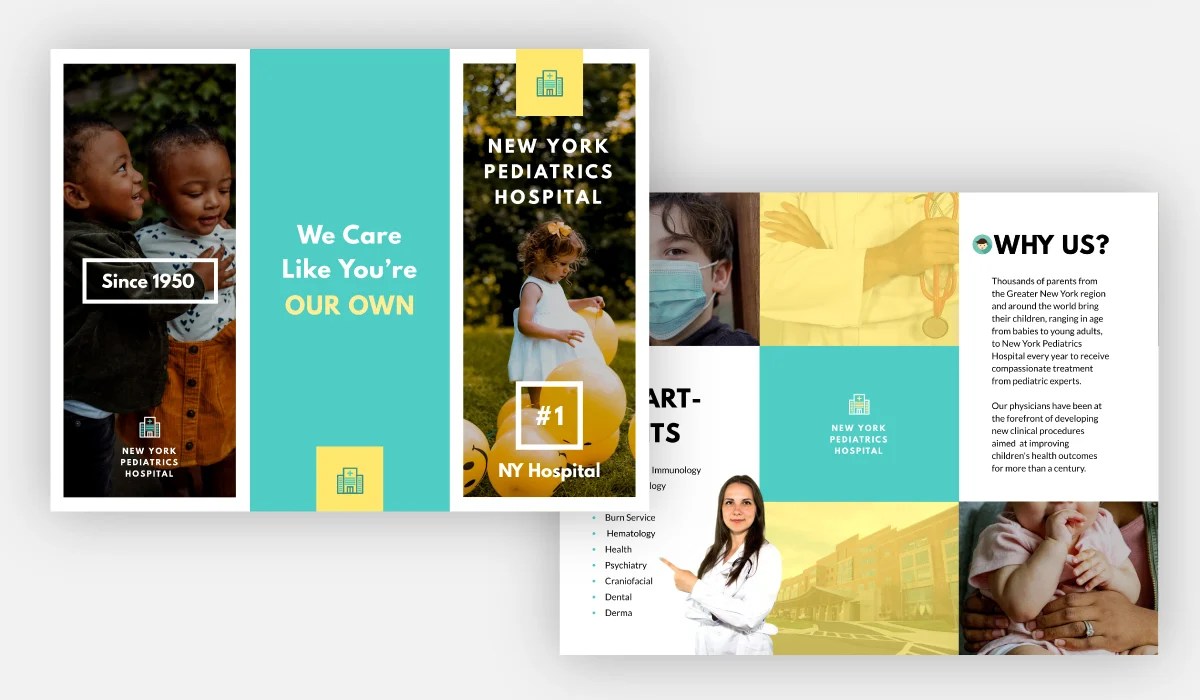
Customize this template and make it your own!Edit and Download
Each outside panel in this template has a bold look with an all-caps typography layout. Images on the inside have color overlays for a unique look and feel.
Choose this template if you’re looking for a design that’s a bit out of the box. Share information about your health center in style.
Template #4: St. Mary’s College

Customize this template and make it your own!Edit and Download
Bright sections and attractive images are the basis of this pamphlet design. There are large color sections that overlap from one panel to another, adding visual richness to the design. Panels are visually separated for easy reading and good flow.
Customize this template with your own content, visuals and colors. Add attractive images of your building to replace the placeholder architecture photos.
Template #5: New York City Travel Guide

Customize this template and make it your own!Edit and Download
This travel information pamphlet uses a full-page image of the New York Skyline across the three outside panels. Information sections and visuals are separated into angled shape backgrounds. Icons visualize snippets of information for easy skimming.
Select this template to share inspirational details about your city, town or touristic area. Make sure to use a good quality image for the background and change the colors to your brand. Visme also has a wide selection of travel brochures to choose from if you're looking a more specific use case.
Template #6: Gym and Fitness

Customize this template and make it your own!Edit and Download
A gym needs an eye-catching pamphlet to share information about opening hours, programs and trainers. Choose this modern-looking template in a black and white layout and a pop of color to call attention to significant bits of information.
Use this template to let everyone in your area know about your gym services and offerings. Print out copies and leave them in coffee shops, co-working spaces and other places where people work and spend time.
Template #7: Business School

Customize this template and make it your own!Edit and Download
The is pamphlet template is specially designed for a school or organization to share information about their programs. It has a color block design to separate the information into relevant sections for easy flow. Take advantage of the center-aligned content for easy customization.
Choose this template if you need an easy-to-read pamphlet to share information about your academic center. Add relevant stock photography from our photo library or upload your own.
Now Over to You
Now it’s your turn to create the perfect pamphlet for your organization.
If you’d like to use one of the templates above, simply click on it and get to work. No need to download or learn a complex software like Adobe InDesign or Photoshop just to make a pamphlet!
Don’t forget to add all your brand elements to the pamphlet design. If you're creating pamphlets for different sections of your organization, all instances must look similar so they are associated.
Do you know what the best part is about creating a pamphlet in Visme? The fact that you can share content and visuals between projects.
Let’s say your annual report included an exciting pie chart to visualize a small data set. You can save that chart in a content block and then add it to your pamphlet design project.
Pamphlets are not the only type of visual project you can make with Visme. You and your team can also work on brochures, documents, presentations, infographics, social graphics and more.
And that’s just the tip of the iceberg. Check out our template library to see everything that’s possible.
If you don’t have a Visme account, it’s easy to sign up for our free online pamphlet maker. Start creating your own pamphlet with free templates and design assets today.